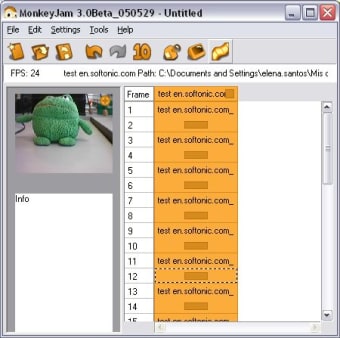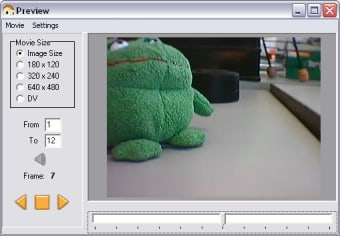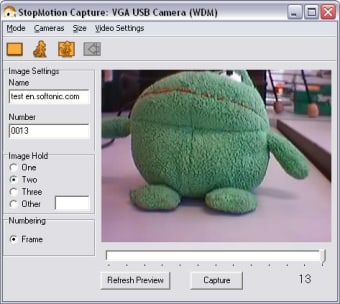Easily create stop-motion animations
You've probably seen stop motion movies, a kind of animation based on frames captured one by one and then joined in a video file. It takes time and patience to create animations like that, but MonkeyJam makes things easier.
MonkeyJam helps you record your own animation movies following the stop motion technique. Use your digital video camera or your webcam and record as many frames as you need to create your movie.MonkeyJam will then organize them in layers, thus creating a very well-categorized draft of your movie. You can preview the result at any moment and check if everything's going all right.
Working with MonkeyJam is a lot of fun. It's very easy to start recording your own movie and getting nice results even with zero training. The only problem we encountered is the fact the animation is displayed as a continuous loop that we didn't know how to stop, both in preview and also once it was rendered as an AVI video file.
Stop motion is made easy with MonkeyJam.